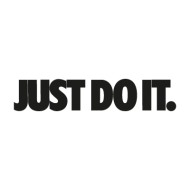This post has a dual purpose as it lives here in the MIX + I am using it for demonstration in a PPD workshop and Canvas shell where I've added the MIX to the Canvas menu.
Here is the quick bit -> add a blog to your Canvas menu using the Redirect tool.
Why use a blog in your course?
(1) Because reasons.
(2) Blogs are liquid. Like any good home page, they change regularly with fresh content, fresh engagement, and new news. Web engagement 101 - the homepage must be fresh, current, aesthetic, and changing. So should your course.
(3) Blogs allow for a much higher aesthetic and engagement than Wonder-Bread Canvas. You can use the Redirect Tool to bring in most websites, blogs or otherwise. WordPress, Ghost, Wix, Blogger, etc. Or even something WAY more open ended, like Milanote.
(4) Blogs allow the instructor to more easily share updates that incorporate rich media, such as audio, video, images, and/or whatever. Think of it as a rich-lecture platform.
(5) BEST of all, Blogs allow your students to more easily share and reflect beyond text - in ways that incorporate rich media, such as audio, video, images, and/or whatever. Add students as authors and set the site as your Canvas home page - - - turning the course landing page into a stream of co-creation, sharing, and reflection.
Engagement 101 -> new news + socio-constructive participation, presentation, demonstration, peer-review, reflection, rich-media and etc.